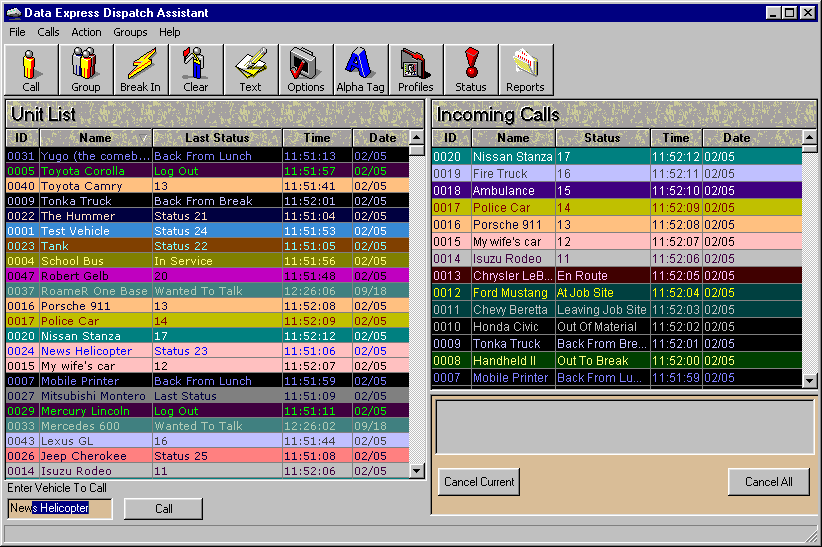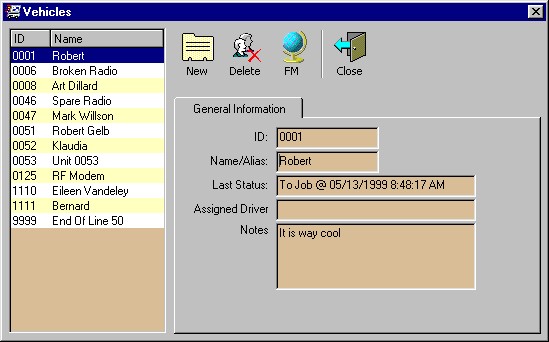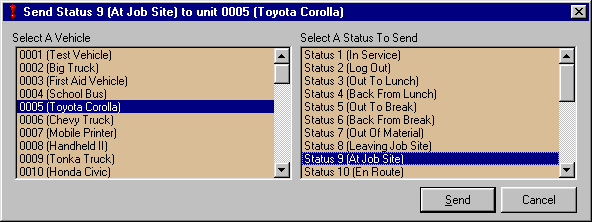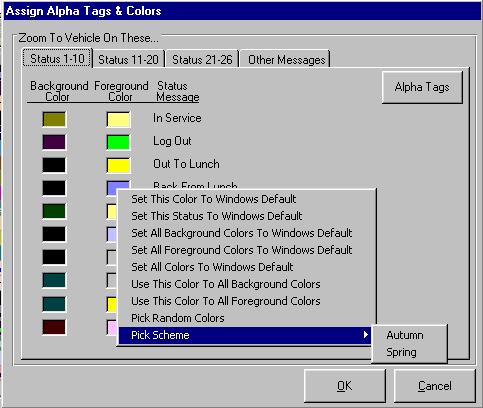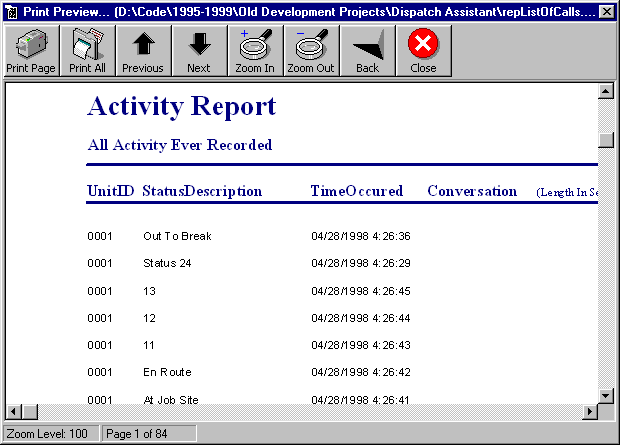Our customers who did not have a need for data applications still had drivers out there with a digital radios installed in their vehicle. Given that these radios were fairly expensive, it made sense that the customers should get as much out of them as possible. The goal was to reduce the amount of time the operators needed to spend talking to the drivers and vice versa. The reason for that was fairly selfish. Data customers paid more. However, voice customers took up a lot of bandwidth. The trick was to reduce the amount of bandwidth used by voice customers (while not alienating them), so more space is available to bring on data customers.
Since the radios possessed some rudimentary messaging and statusing capabilities, we decided to write an application based on these features. Dispatch Assistant allows the dispatch operator to send and receive statuses and simple messages. In addition, it allows group calls. So, for instance, the operator can broadcast a status or a message to all drivers. The drivers can send statuses back to let the front office know what is going on with them.
The profile of the target customer was someone who has a little bit experience using computers. The interface was designed so that all the operations could be carried out using a mouse. As such, we strove to create an application that put simplicity above all else. As a result, the application was well received and managed to significantly reduce the voice traffic on the system.
Dispatch Assistant is an application that is easy to use because the interface is simple. The dispatch operator sends statuses the meaning of which has been previously defined to the drivers. The drivers send statuses back. In addition, the dispatchers can initiate a voice calls. All the information is compiled into a series of reports that can be generated at will.
Dispatch Assistant was written in Visual Basic 5. It used a local Microsoft Access MDB file to store all the data. The reports were generated using vsReports package. The Wireless Serial Layer facilitated access to the radio network. The database was accessed via DAO 3.51. Many of the features were reused from the Dispatch Express application, which was developed prior. Because of the component reuse methodology, Dispatch Assistant was delivered a full month before the deadline with associated monetary savings.